Set preferences: tasks sync and contacts display
Mac
In Preferences you can set options of Calendar Syncing and Contacts Display Order.

Calendar Sync options
Calendar Sync Period allows you to set for what period of time tasks will be synced from Apple Calendar into the app. By choosing one of three options: 3, 6 or 12 you choose quantity of months for which the app will display scheduled and overdue tasks.
For example, if sync period is 3 months an app displays tasks with interval 1 month before Today and 3 months after Today. And if sync period is 6 months an app displays tasks with interval 1 month before Today and 6 months after Today.
Sync Frequency of Repeated tasks allows you to set the number of repeated-tasks an app will show in Calendar view. For example, if sync frequency is 3 an app displays all overdue tasks within the period and 3 following scheduled tasks.
Contacts Display order
Contacts Display Order allows you to choose how contacts list will be depicted – by the First name or by the Last name.
iOS
In Preferences you can set options of Calendar Syncing and Contacts Display Order.
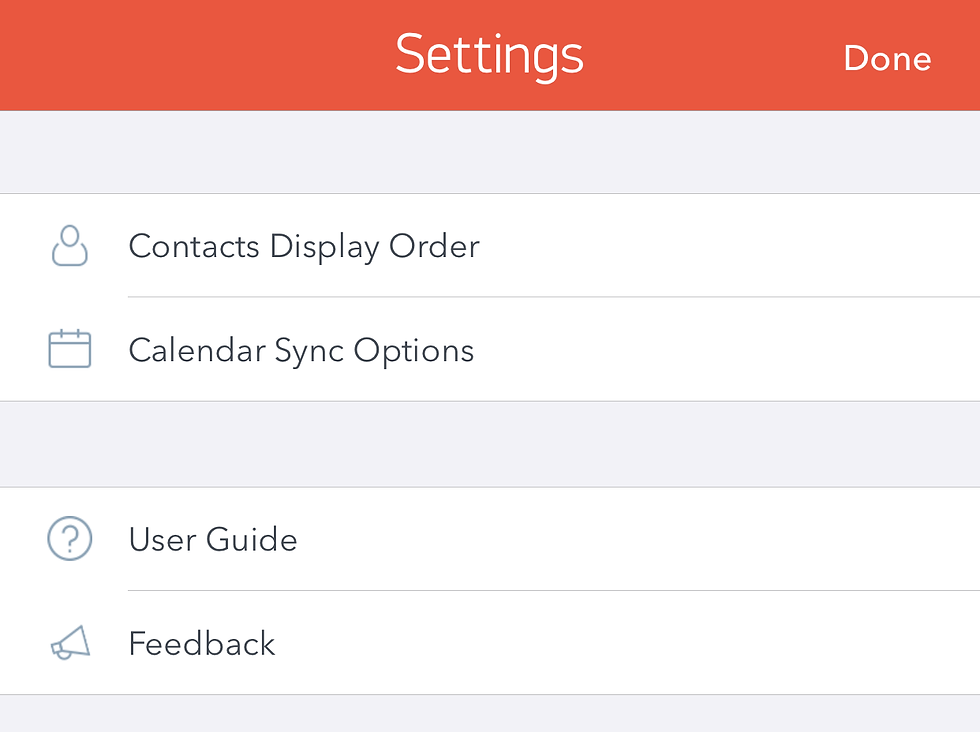
Calendar Sync options
Calendar Sync Period allows you to set for what period of time tasks will be synced from Apple Calendar into the app. By choosing one of three options: 3, 6 or 12 you choose quantity of months for which the app will display scheduled and overdue tasks.

For example, if sync period is 3 months an app displays tasks with interval 1 month before Today and 3 months after Today. And if sync period is 6 months an app displays tasks with interval 1 month before Today and 6 months after Today. Sync Frequency of Repeated tasks allows you to set the number of repeated-tasks an app will show in Calendar view. For example, if sync frequency is 3 an app displays all overdue tasks within the period and 3 following scheduled tasks.
Contacts Display order Contacts Display Order allows you to choose how contacts list will be depicted – by the First name or by the Last name.
